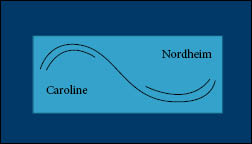Final Portfolio
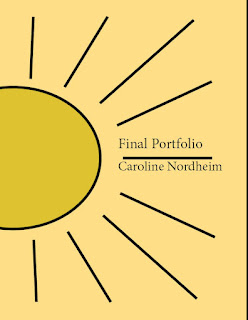
Final Portfolio Artist statement To end the semester, my FMX 210 class submitted a final portfolio. After putting this together I like the consistency my work has throughout all of my projects really stood out. My art maintained a minimalistic abstract style, which was my goal when creating it. I was also able to use symbolism in each of my pieces rather that be represented through a wave, the sun, colors, or style choice all of it had meaning when I was making my pieces. That is why when making my art, I wanted it to hold meaning to me so when I put my portfolio together, I could see the connection everything had to each other. One of my favorite parts of making my art work was picking the colors especially when we made our logos. I love the symbolism certain colors have and when making my art work colorful, keeping the a conscious effort to pick colors that emphasize the message I am trying to have my work send really allows me to appreciate what I make more. In FMX 210, t...