Propaganda Poster
Propaganda Poster
My Image
My Self Portrait
Artist Statement
When making my propaganda poster I started with creating my self portrait. I chose an image that had my full face and smiling so that I could play with the shading and out line along with adding emotion in my image. When outlining my image I used the pen tool to trace half of my face. After tracing the other half of my face I outlined areas on my face that held some shadows or were more well lit in my image. I than chose to fill my face with different shades of blue to represent where the shadows are and what side of my face was facing the light source. After doing the same for my hair I moved on to making my poster. I decided to use yellow as my background to contrast the blues and then create flowers. I made the flowers from using the ellipse tool and going to the edit tab then choosing “pucker and bloat.” I duplicated the layer of the first flower and changed the color rotating it to make it look like multiple leaves.
I choose the color blue to represent my morals in relation to the colors meaning. Blue symbolizes loyalty and trust which is something I do my best to keep with the people I care about. I chose yellow for my background to try and symbolize radiating a positive energy and connecting with my propaganda posters message. Random Acts of Kindness is something I have always tried to incorporate in my life because I once was told you never know what someone is going through. And I found this to be very true because sometimes people might be experiencing something I may never be able to understand and the least I can do is treat them with kindness. I felt this was a good message to use since I decided to steer away from being political with my poster.




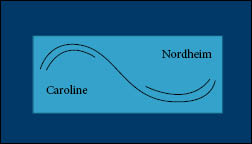
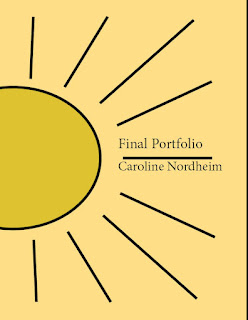
I find it Interesting that you made yourself blue. I feel your decision was a great idea as the blue helps draw attention to the message.
ReplyDeleteMy attention was definitely drawn to this project due to the fun colors you decided to use.
ReplyDeleteThis one was very unique. I liked how you made yourself blue, it made this project stand out
ReplyDelete